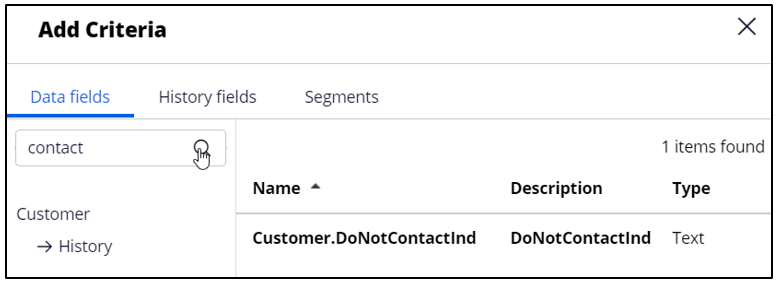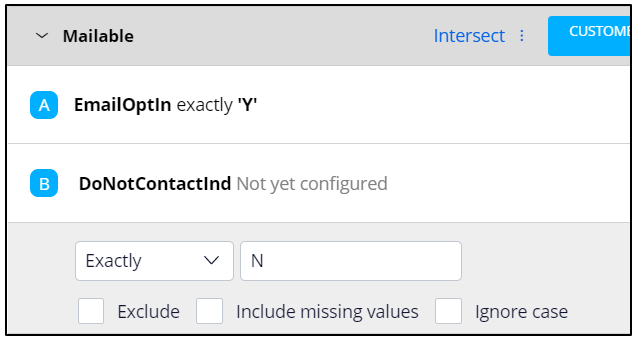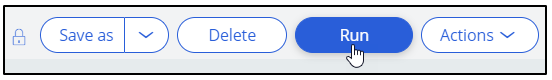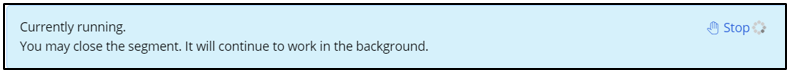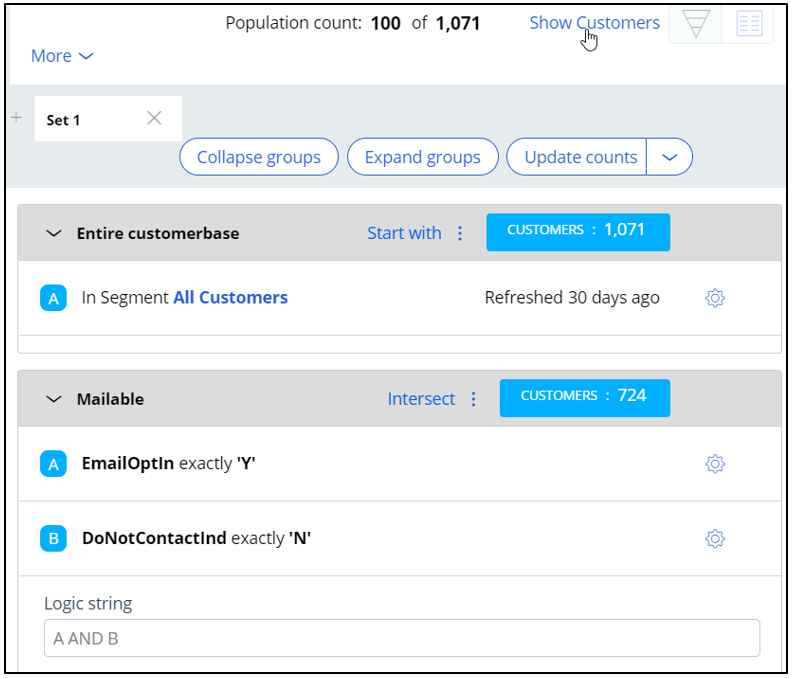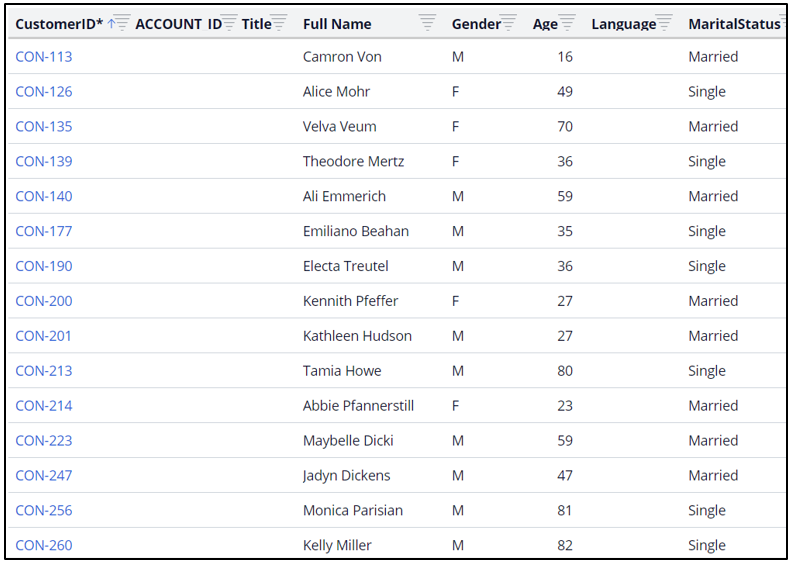Defining the starting population
4 Tareas
10 minutos
Escenario
U+ Bank, a retail bank, wants to use the always-on outbound approach to send promotional emails to qualified customers. For the starting population of the outbound schedule, the bank uses a segment that identifies all customers who have opted in to receive promotional emails.
Now the bank wants to add one more criterion to the existing segment, which checks if a customer has agreed to contact on any channel.
Use the following credentials to log in to the exercise system:
|
Role |
Username |
Password |
|---|---|---|
|
Decisioning Analyst |
CDHAnalyst |
rules |
Your assignment consists of the following tasks:
Task 1: Open the existing All mailable customers segment
In the Audience -> Segments tab, click the All mailable customers segment.
Task 2: Add the new segment criterion to the Mailable criteria group
In the Mailable criteria group, define the new criterion as follows:
|
Data field |
Operator |
Value |
|---|---|---|
|
DoNotContactInd |
Exactly |
N |
Task 3: Run the segment
Task 4: Confirm the results of the segment
In the All mailable customers segment, click Show Customers to preview the list of customers selected for the segment.
Recorrido del Reto
Tareas detalladas
1 Open the existing All mailable customers segment
- Log in to Customer Decision Hub as the Decisioning Analyst with user name CDHAnalyst and password rules.
- In the navigation pane on the left, click Audience > Segments.
- On the Segments landing page, click the All mailable customers segment.
Nota: The All mailable customers segment is configured with two criteria. There are 1071 customers in the All Customers Segment, of which 769 customers have opted in to receive promotional emails.
- Click Check out to make changes.
2 Add the new segment criterion to the Mailable criteria group
- In the Mailable criteria group, click Add criteria.
- In the Add Criteria window, on the Data fields tab, in the search box on the left, enter contact and press the Enter key or click the search icon.
- In the list of results, click the Customer.DoNotContactInd data field.
- Click Apply.
- In the DoNotContactInd criterion, select Exactly from the drop-down list.
- In the text box on the right, enter the value N.
- Click Check in to add check-in comments and save the changes.
3 Run the segment
- Click Run to run the segment.
- Click Confirm and wait until the run completes.
4 Confirm the results of the segment
Click Show Customers to preview the list of customers selected for the segment.
Disponible en la siguiente misión:
If you are having problems with your training, please review the Pega Academy Support FAQs.
¿Quiere ayudarnos a mejorar este contenido?