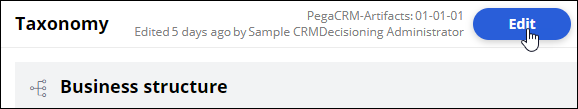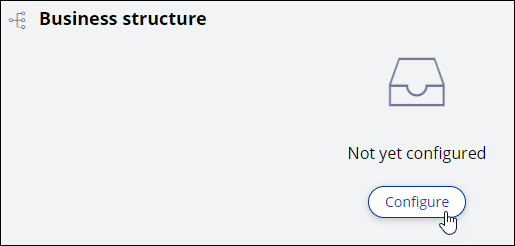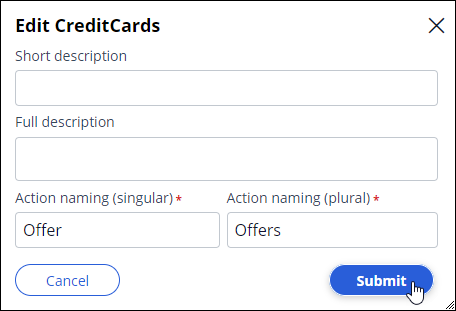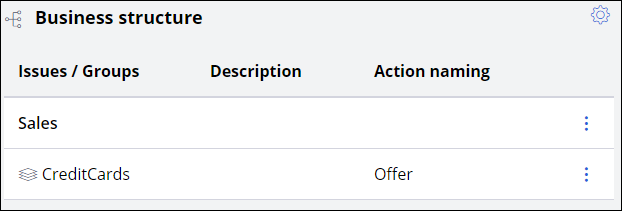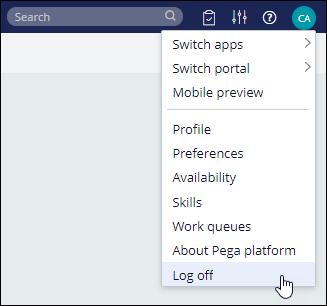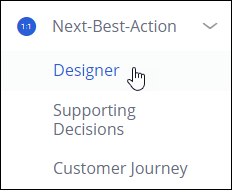
Setting-up the business structure
2 Tareas
5 minutos
Escenario
U+ Bank wants to organize its next best actions into a business issue and group structure.
The bank has decided to use the name Sales for the business issue and CreditCards for the group. Also, the bank would like to refer to the Actions under this Group as Offers.
Use the following credentials to log in to the exercise system:
| Role | User name | Password |
|---|---|---|
| Decisioning Administrator | CDHAdministrator | rules |
Your assignment consists of the following tasks:
Task 1: Add the Sales issue and under it add the CreditCards group
In the Next-Best-Action Designer > Taxonomy tab, add the Sales issue, and under the issue, add the CreditCards group.
Nota: To edit the Next-Best-Action Designer Taxonomy tab, make sure you login as Decisioning Administrator.
Task 2: Change the default action naming for CreditCards group
Change the default Action naming for CreditCards from Action (singular) and Actions (plural) to Offer (singular) and Offers (plural) respectively.
Recorrido del Reto
Tareas detalladas
1 Add the Sales issue and under it add the CreditCards group
- Log in to Customer Decision Hub as Decisioning Administrator with User name CDHAdministrator using Password rules.
- In the navigation pane on the left, click Next-Best-Action > Designer.
- Click Taxonomy.
- Click Edit to edit the Taxonomy.
- In the Business structure section, click Configure.
- In the Configure Business Issues window, select Sales and click Apply.
- In the Sales row, click the More icon, and then select Configure groups to manage the groups under the issue.
- In the Configure Sales Groups window, select CreditCards, and then click Apply.
2 Change the default action naming for CreditCards group
- In the CreditCards row, click the More icon, and then select Edit group to change the Action naming.
- In the Edit CreditCards window, change the values of the fields Action naming (singular) and Action naming (plural) to Offer and Offers respectively.
- Click Submit to confirm.
- In the Business structure section, notice that Action naming for the CreditCards Group is now set to Offer.
- Click Save to save the changes to the Taxonomy.
Nota: Saving the Taxonomy can take a few seconds, as it needs to update the underlying Next-Best-Action strategy framework.
- In the upper-right corner, click CA > Log off to log off as Decisioning Administrator.
Disponible en la siguiente misión:
If you are having problems with your training, please review the Pega Academy Support FAQs.
¿Quiere ayudarnos a mejorar este contenido?