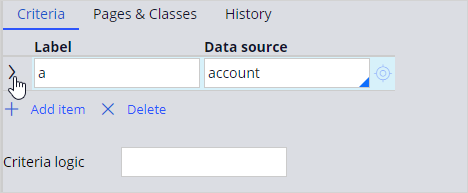
Create an Intent When record
3 Tâches
20 mins
Scénario
As a system architect, you have a requirement that an Open new account service case should be suggested when someone has a balance of greater to or equal than $10,000.
Use the following credentials to log in to the exercise system:
|
Role |
User name |
Password |
|
System Architect |
CASysadmin |
rules |
Your assignment consists of the following tasks:
Task 1: Create an Intent When rule
In Dev Studio, create an Intent When rule to determine if someone has a balance over $10.000.
Task 2: Use the new Intent When rule with the New Account service case
In Dev Studio, in the Open a new account service case, add the High Balance rule.
Task 3: Confirm your work
In the Interaction Portal, start an interaction with John Brown and verify that the Open new account case appears under Next Best Action.
Présentation du défi
Détail des tâches
1 Create an Intent When rule
- Log in as user name casysadmin with password rules.
- In the navigation pane of Dev Studio, click Records.
- Navigate to Decision > Intent When.
- Right-click, and then click Create.
- In the Create Intent When window:
- In the Label field, enter High Balance.
- In the Apply to field, enter or select PegaCA-Work-Interaction.
- In the Add to ruleset list, select PegaCS-Sample.
- Version: 08-06-02
- Click Create and open.
- Complete for the Intent When record.
- Set the label to a.
- Set the Data source to account.
- Click the arrow at the Label field to expand the row.
- Set the FIELD to .AvailableBalance.
- Set the OPERATION to Greater/equal.
- Set the VALUE to 10000.
- Set the Criteria Logic to a.
- Click Save.
2 Use the new Intent When rule with the New Account service case
- In the navigation pane of Dev Studio, click Case types.
- Scroll down, and then click the Open a new account service case.
- On the Settings tab, click the Service request options section from the left panel.
- In Service request options window, complete the following steps
- In the Suggest service request when field, click Add new and select the Intent When rule High Balance.
- In the Action field, select Suggest.
- Click Save.
3 Confirm your work
- Click Launch portal > Interaction Portal.
- Click New > Demo Screen Pops > Demo Pop – BROWN to start an interaction.
- Observe that the Open New Account service case is displayed under Next Best Action.
Disponible dans la mission suivante :
If you are having problems with your training, please review the Pega Academy Support FAQs.
Want to help us improve this content?
