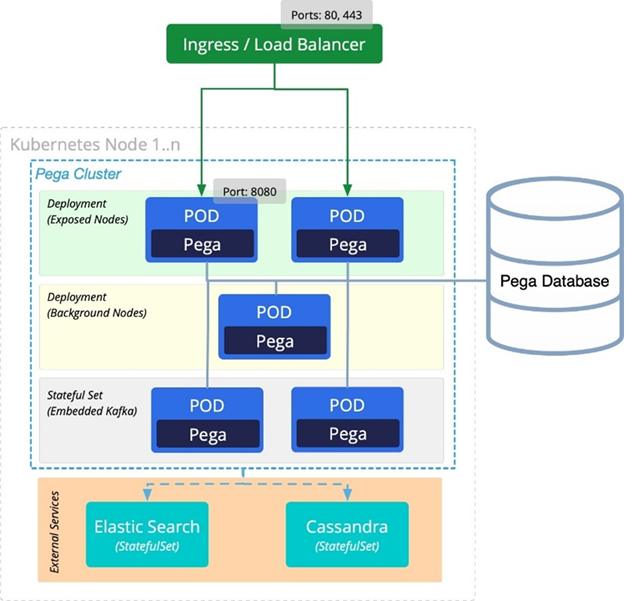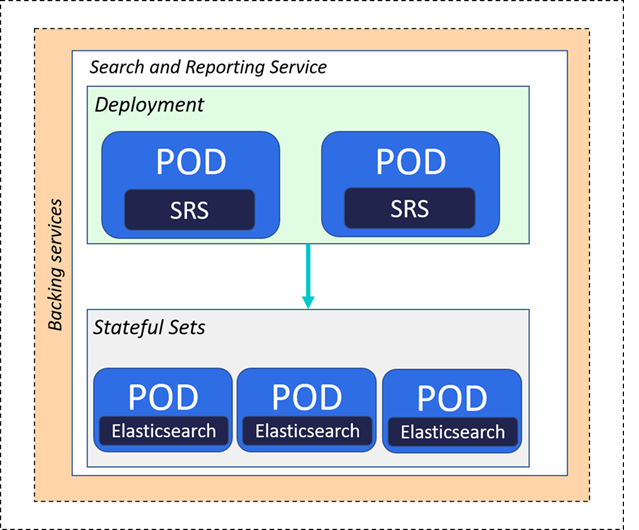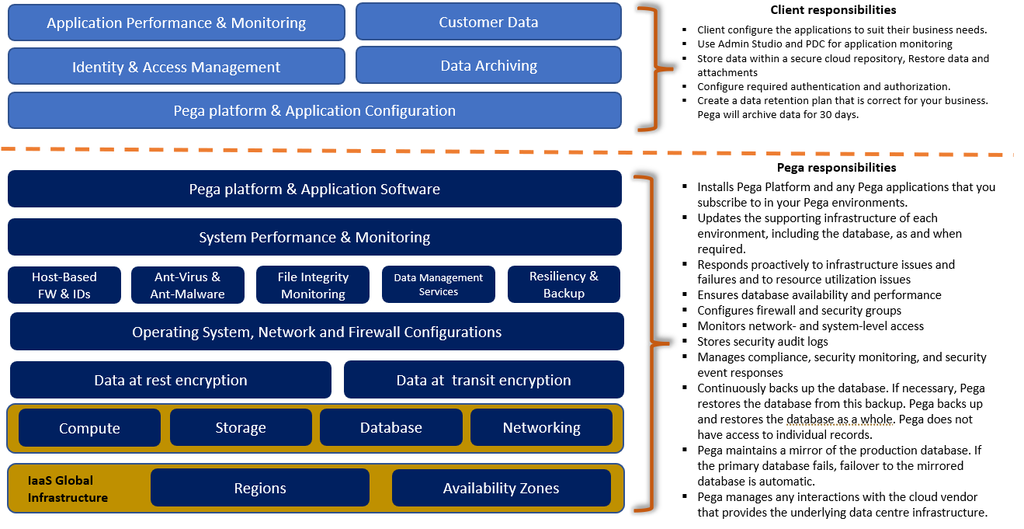
Cloud deployment architecture
Pega Platform™ cloud deployment options include:
- Pega Cloud®
- Pega Cloud® for Government
- Client-managed cloud
Pega Cloud
A Pega Cloud subscription provides a Pega-managed cloud service that runs Pega Infinity and the user's Pega Strategic Business applications as-a-service, sized to their business needs. The Pega-managed cloud service is secure, has high availability, is compliant with enterprise compliance attestation requirements such as ISO27001 and SOC2 Type2, and is always updated to the latest version with 24/7 premium global client support.
Pega Cloud for Government
Government agency missions can be best served using the Pega Cloud for Government (PCFG) service in the following scenarios:
- The agency RFI/RFP requires FedRAMP Low or Moderate authorization of the cloud service provider.
- The Government applications and data ratings require Low or Moderate IT security functionality under FIPS-199.
- The Department of Defense requires Impact Level 2 IT security for the application and data. (Impact level 2 is appropriate only for public or non-critical mission information).
PCFG is only available to United States Federal, state, local, and tribal government agencies. It is not available in the rest of the world.
Client-managed cloud
Pega provides simple customized tools and Pega-specific Docker images to deploy Pega Infinity in the client's preferred cloud environment. Clients can configure the orchestration, automation, and operation of their cloud environments by customizing a simple set of parameters. This means that clients can use standardized, open-source containers to manage their deployments, logging, monitoring, and any backing services, such as Cassandra servers.
The client-managed Pega deployment solution allows scaling of the client's Kubernetes pods to match the needs of their business applications and to meet dynamic customer requests.
The following diagram shows Pega's and the client's responsibilities when using a Pega Cloud deployment:
Cloud deployment architecture
Pega Platform is a distributed system that is deployed by using one or more tiers of Pega nodes, as well as backing services (for example, Elastic search, Cassandra servers). All the Pega nodes communicate with each other to form a Pega cluster. Nodes within the cluster communicate with the relational database service to access rules and data. A load balancer or Kubernetes ingress connects to the exposed Pega nodes to allow user access to the cluster.
Pega applications and services are deployed by mapping Kubernetes objects with Pega Platform Docker images. Each tier of Pega nodes is built by using the same Pega Docker image, but the tiers can be configured with unique parameters to allow for dedicated groups of nodes to be defined with unique node classifications, resource allocations, configurations, or scaling strategies.
By default, a Pega Cloud deployment includes three tiers of Pega nodes:
- Web – Includes nodes that are exposed to the load balancer using the “foreground” or “Web User” type of node classification.
- Batch – Includes nodes that are not exposed by the load balancer but are configured to handle background processing using the “background” type node classification. This tier handles workloads for BackgroundProcessing, ADM (Adaptive Decision Manager), Batch, RealTime, RTDG, Custom1, Custom2, Custom3, Custom4, Custom5, and BIX processing.
- Stream – Includes nodes that are configured to run an embedded Kafka service using the “stream” type node classification.
Pega also provides a standard set of Helm chart templates. Helm is a Kubernetes deployment tool for automating creation, packaging, configuration, and deployment of applications and services to Kubernetes clusters.
The default Pega Platform deployment in the Helm chart provides a base set of nodes in each tier. However, you can customize the Helm chart to meet your Pega application workload by specifying the number of tiers in your deployment. You can also use node classifications to specify to Pega that a specific node is intended for specific processing.
You can also customize the deployment of other services, including Elasticsearch, Cassandra/Decision Data Store (DDS), Traefik, Elasticsearch-Fluentd-Kibana (EFK), and Backing Services (SRS).
To deploy Pega Platform on their own cloud, clients must first install Docker, kubectl, and Helm. The following table lists the Docker images that clients can use for deploying Pega Platform in a Kubernetes environment of their own choice:
| Image name in hub | Description and usage of the image |
|---|---|
| platform/pega | Deploys Pega Platform with its customized version of the Tomcat application server. |
| platform/installer | A utility image that Pega provides to install or update the Pega-specific rules and database tables in the “Pega” database that you have configured for your deployment. |
| platform-services/search-n-reporting-service | Deploys a cluster that runs search and reporting functions on dedicated backing service nodes. This Docker image contains Pega Search and Reporting Services (SRS), with which you optimize Elasticsearch processing in your Pega deployment. |
| platform/clustering-service | Deploys the required clustering service, Hazel Cast, for the caching capabilities in Pega Infinity as a backing service. This Docker image contains the Hazel Cast clustering Service. |
To access these images, clients must request a Pega Docker hub access key by visiting the Pega community website and clicking Support > Download Pega software.
Updating cloud deployments
The latest Pega Infinity Docker images include the latest cumulative bundles of bug and security fixes since the last minor release, which means that patches are applied with zero downtime.
To upgrade Pega Platform software deployed in a Kubernetes environment with zero downtime, you must download the latest Pega-provided images for the version to which you are updating and use the Helm chart to complete the upgrade. For more information, see the following Pega Helm chart links:
- https://github.com/pegasystems/pega-helm-charts
- https://github.com/pegasystems/pega-helm-charts/blob/master/docs/upgrading-pega-deployment-zero-downtime.md
- https://support.pega.com/support-doc/pega-ping-service-faqs
- https://docs.pega.com/bundle/platform-88/page/platform/system-administration/system-performance-ping-instance.html
Check your knowledge with the following interaction:
This Topic is available in the following Module:
If you are having problems with your training, please review the Pega Academy Support FAQs.
Want to help us improve this content?