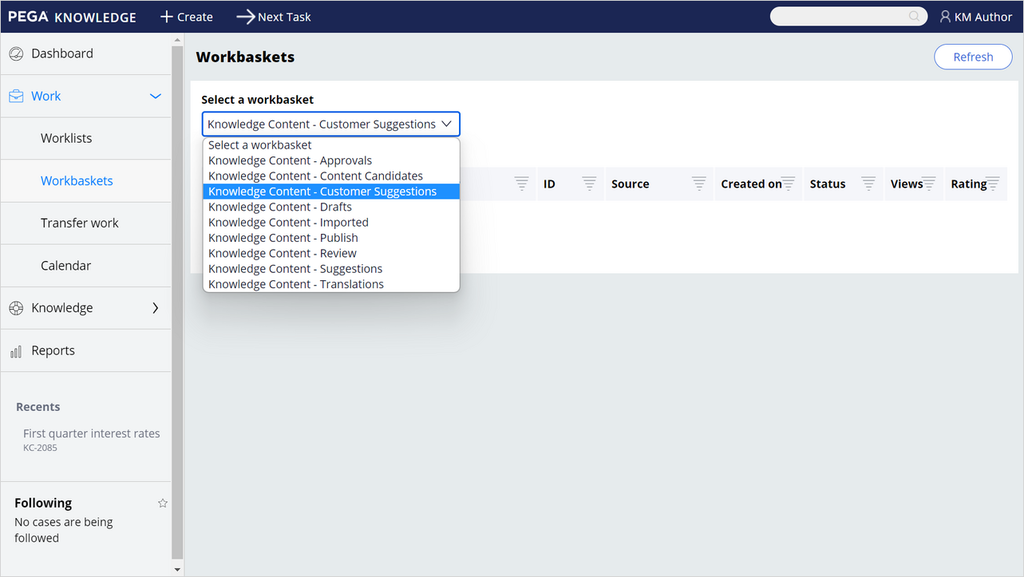
Workbaskets
While a worklist contains work that is assigned to a particular user of the KM Portal, a workbasket contains work that is currently unassigned and awaits an action, such as knowledge content suggestions from customers that a KM Author has not yet seen.
Unassigned work
To reach the Workbaskets page, use the navigation pane of the KM Portal. First click Work, and then click Workbaskets.
After you select a workbasket, all currently unassigned articles in that workbasket are displayed, along with the name, author, and ID of the article, as well as the source, date of creation, and status.
In a workbasket, you can click on the title of an article and assign it to yourself. This action moves the article from that workbasket to your worklist.
Note: If you have no items in your worklist and can receive work from one or more workbaskets, clicking Next Task automatically selects an unassigned article from a workbasket and assign it to you.
The following figure shows the Workbaskets landing page:
This Topic is available in the following Module:
If you are having problems with your training, please review the Pega Academy Support FAQs.
Want to help us improve this content?
