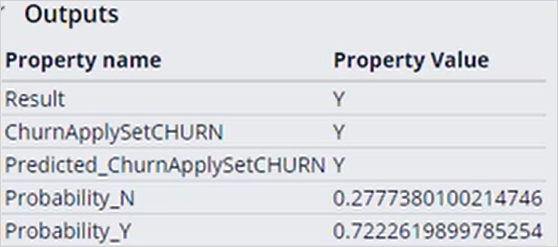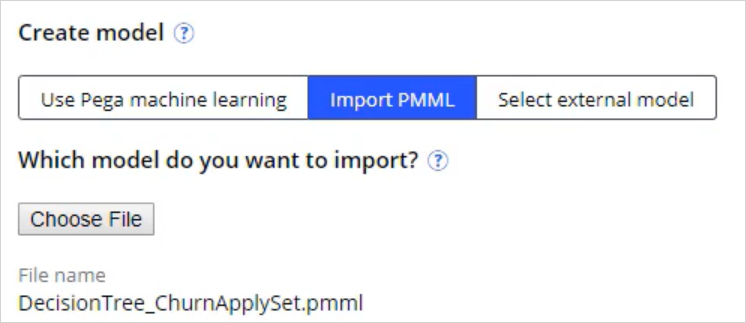
Importing a PMML model
Introduction
Import existing models that are Predictive Model Markup Language (PMML) compliant into Prediction Studio. Integrate these models in the Pega Decision Management landscape.
Video
Transcript
This demo will show you how to import an existing PMML into Prediction Studio, so it can be used in decision strategies.
U+Bank has recently adopted Pega technology and wants to leverage their existing models. As a data scientist, you are tasked with importing and testing an existing churn model.
Start by creating a new predictive model. Give your model a name and in the ‘Create model’ section, click Import PMML. Click Choose File and select the model file to upload.
The default Context is the Customer class. If a different Context is required, you can change it here. Optionally, you can change the default label for the model objective to a meaningful name.
Select the outcome you want to predict. Enter a value for the expected predictive performance of the model. This value will be used as a benchmark during monitoring of the model. You are now ready to import your model into Prediction Studio.
Map the model predictors to Pega Platform properties. Predictors that have names similar to platform properties will be automatically mapped. Fill in the others manually. If needed, you can create missing properties after consulting with your system architect. Save your model and run it.
Fill in the input values or use a data transform. This PMML model outputs these 5 results. Each of the results can be mapped to a decision strategy property.
Customer Steve has a high propensity to churn, and the model Result is Yes. Customer Bill has a low propensity to churn and, as expected, the Result is No. The model can now be used in a decision strategy.
You have reached the end of this demo. It showed you how to import a PMML model in Prediction Studio.