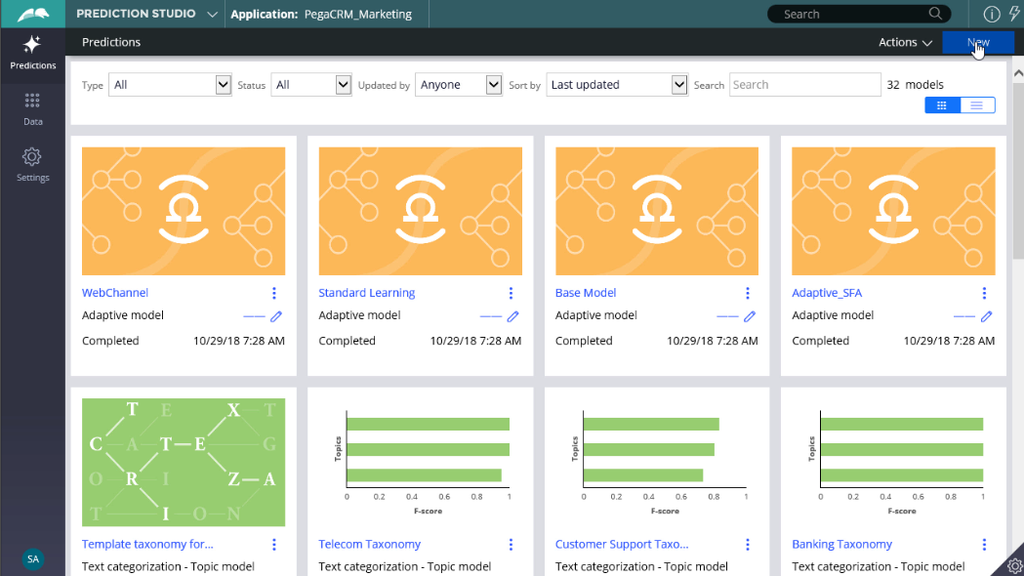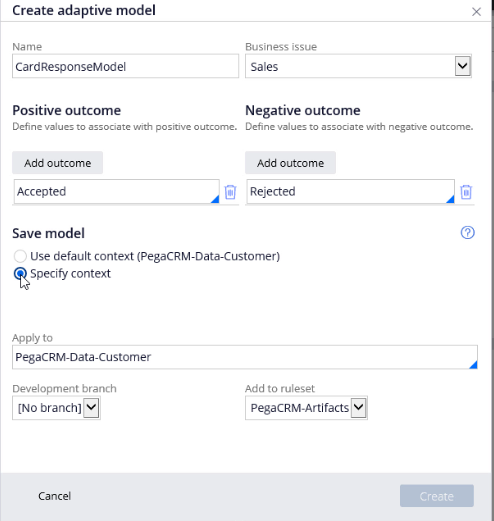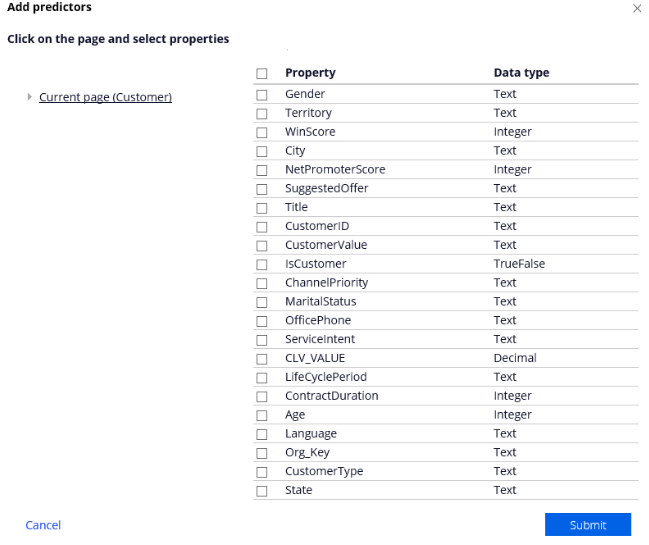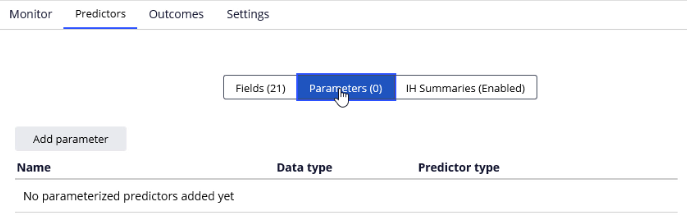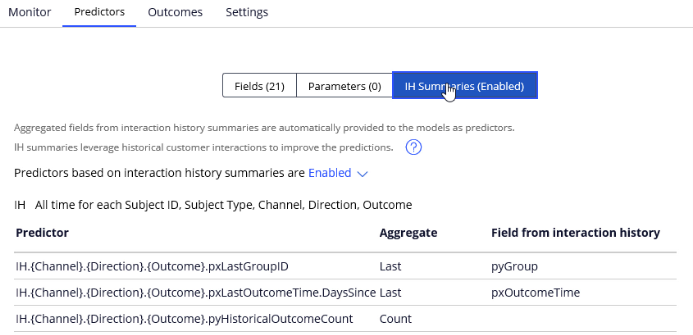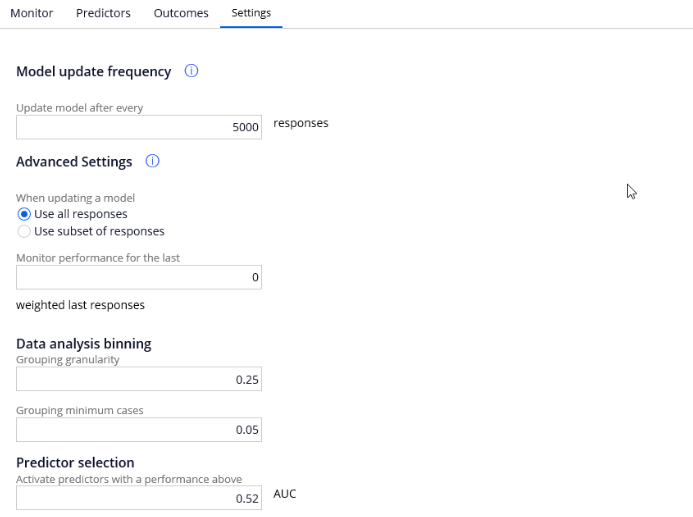Configuring adaptive models
Introduction
Prediction Studio allows you to build self-learning adaptive models that continuously improve predictions for a customer. Adaptive models automatically detect and incorporate changes in customer behavior and act on the behavior in real-time. This self-learning enables business processes and customer interactions to instantly adapt to a customer’s changing interests and needs.
Video
Transcript
In this demonstration you will learn how to use Pega Decision Management to configure adaptive models.
Adaptive models are created in Prediction Studio.
To create a model, you must first specify a unique model name as well as the values for Positive and Negative outcomes. The Business issue is used for the model transparency policy. You can retrieve outcome values from the Interaction History by typing a down arrow. Or, you can key a value in directly if your application requires a different value than what’s available.
Adaptive models are usually defined in the Customer class, in this case, PegaCRM-Data-Customer. You may select a different class by clicking the Specify Context radio button.
To configure an adaptive model definition, start by identifying which properties will be used as predictors.
Click on the Current page to list the properties that can be used.
Any single-value property from the Customer class can be a predictor. A best practice is to allow the model to determine which predictors work best. Over time, the adaptive decisioning system will determine how well an individual predictor or group of predictors is performing. It will deactivate any predictors that are not useful, for example, the poorly performing ones.
You may decide to remove certain predictors, for example, the customer key.
Adaptive models accept two types of predictors: symbolic and numeric. The type of predictor is automatically populated when a property is included but you may change the type. For example, say you have an integer value for contract duration of either 12 or 24 months. You would normally change the predictor type from numeric, the default, to symbolic.
You may also use parameters passed to the Adaptive Model component as predictors. For example, the output of a predictive model that calculates potential churn for a customer. The output of the Predictive model is stored in a strategy property called pxSegment. You can pass its value to the adaptive model as a parameter.
The adaptive models can also use Interaction History aggregates to improve their predicting performance. A typical example of this is a group of the most recently accepted propositions.
On the Outcomes tab, you must identify which responses indicate positive or negative behavior. You may use multiple values for each. If you do not include an outcome that your application generates, the adaptive system will ignore any transaction with that outcome.
On the Settings tab of the Adaptive Model rule instance, you can define values that will fine-tune the behavior of a model as a whole. For example, the Update model after every value, triggers new model creation after every 5000 responses.
The adaptive model configuration is now ready to use it in your decision strategies.
You are at end of this demo. The demo illustrated how to configure an adaptive model.