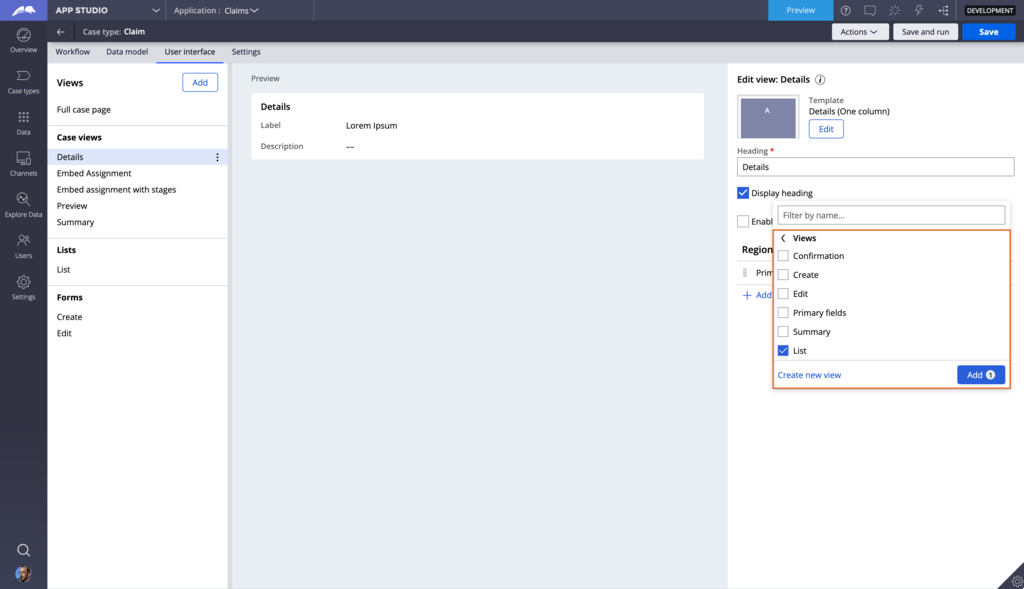
Nesting Views
When you configure form and details Views, you can easily embed other Views within your parent View.
You embed Views by clicking Add to display a list of existing Views and then expanding the section and picking a View to embed. If you are not satisfied with the presentation of the new, nested View, you can customize it within the main View.
This Topic is available in the following Module:
If you are having problems with your training, please review the Pega Academy Support FAQs.
Want to help us improve this content?
