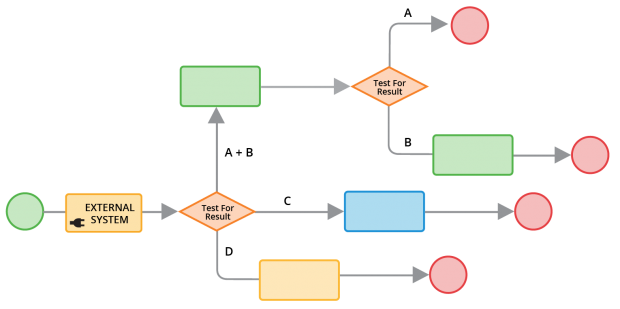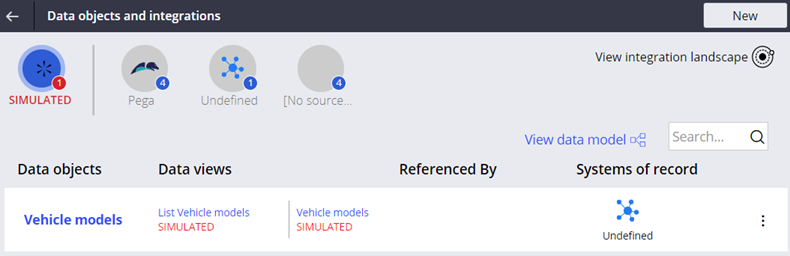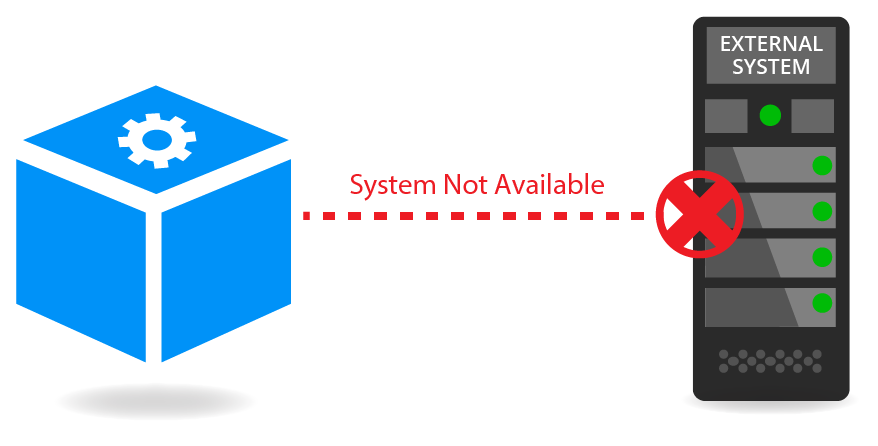
Integration simulation
Integration simulation
Integration simulation is useful in situations when the external service is not available or when you want to dictate the response returned. You can simulate any external service as long as you know what data the external service is expecting and returning. The exact interface definition does not need to be in place.
For example, an external service might not be implemented yet. Simulating the service allows you to implement case processing before the service is available.
Simulation is also useful in testing since it allows you to dictate the response returned. For example, when testing all permutations of a flow.
Integration Designer in App Studio
You can view a list of simulated data pages, also called data views, from the Integration Designer. In App Studio, select the Data Explorer to open the Integration Designer. Select the Simulated icon in the system of record row to filter by the simulated data types and find all the simulated data pages quickly.