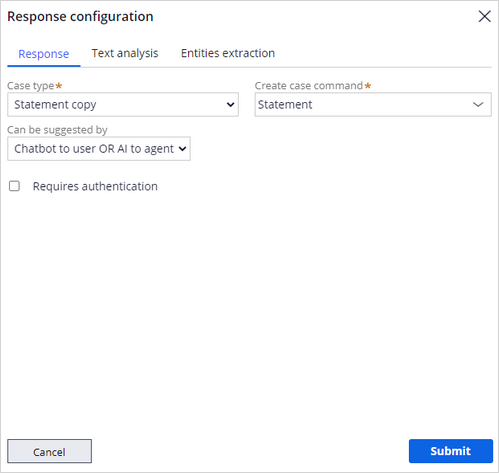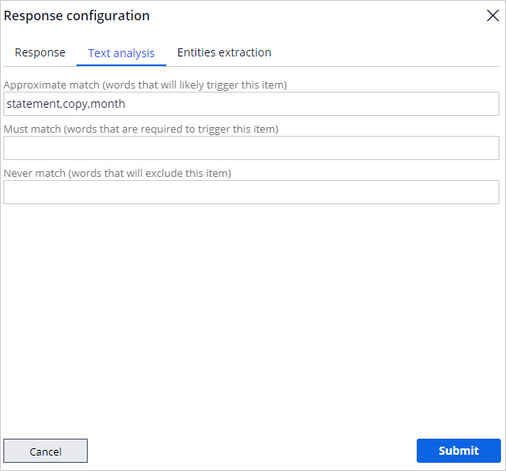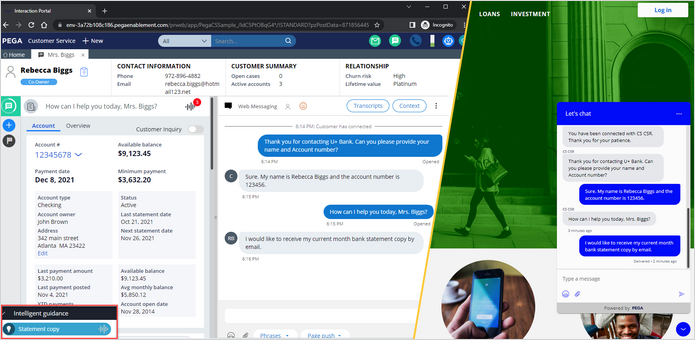Configuring a suggested case
The Messaging AI can suggest appropriate cases to CSRs to help handle the customer inquiry and reduce the average call time for a CSR. Case suggestions save CSRs the time of having to find case types based on the context of the conversation.
Video

Transcript
This demonstration shows you how to configure a case suggestion.
Consider a scenario in which a customer initiates a chat session with a live agent and requests to receive the bank statement for the current month by email. The expected outcome is that Messaging AI analyzes the conversation, and then suggests the Statement copy case to the CSR.
To obtain this outcome, navigate to the Configuration tab of your Digital Messaging interface, and then click Add case type to add a case in the Content section.
In the Response configuration dialog box, you select the Statement copy case type, and then add a Create case command. The create case command is a topic added to your Digital Messaging interface channel, and then that triggers Messaging AI to suggest the case type for Statement copy to the CSR if Pega Customer Service™ application detects that command. This topic is associated with the case type for Statement copy.
In the Can be suggested by list, specify who can run the case, such as a chatbot to user or AI to agent.
On the Text analysis tab, you add words that a customer might use to identify the topic. For example, statement, copy, and month are words that the Messaging AI uses to trigger the Statement copy case.
These keywords quickly "feed" words to the model. As Pega Customer Service™ runs cases, the Natural Language Processing (NLP) model learns and associates more words with the case type. You can access the associated models in the Prediction Studio, which provides more detailed configuration settings.
You save your channel configuration.
Consider the following scenario to learn how the case works with a live agent.
A CSR logs in to the Interaction Portal to handle inquiries about account-related requests. He receives an incoming call from a customer. The CSR accepts the call, and then asks for the name and account number of the customer.
The customer enters her name and account number in the chat window.
The CSR searches for the account number to find her account. The CSR asks her how he can help.
Mrs. Biggs types in the chat window, "I would like to receive my current month bank statement copy by email."
The CSR sees that the Messaging AI suggests a Statement copy case in the Interaction Portal. He opens the case, and then continues the conversation with Mrs. Biggs.
You have reached the end of this demo. You have learned:
- How to configure a case suggestion.
This Topic is available in the following Module:
Want to help us improve this content?