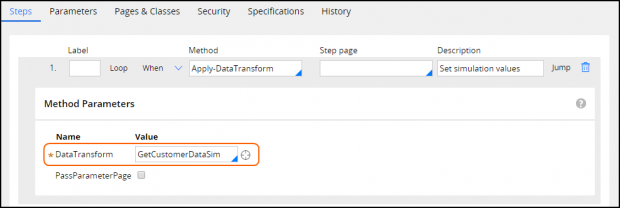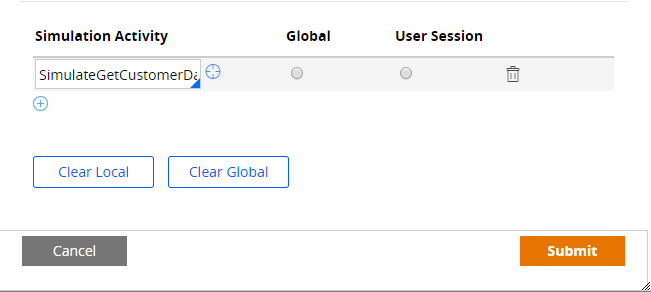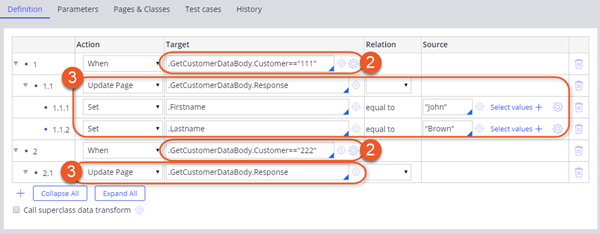
Simulating connector data
Simulating connector data
Connector simulators can be set up for most connector types. First, create the simulation activity for the connector. Then, configure the activity for the connector.
Creating a simulation activity
- Create a data transform in the same class as the connector.
- Use the values on the request page to create responses based on incoming values.
- Set the values on the response page to simulate the response returned by the external service.
-
Create the simulation activity in the same class as the connector it simulates.
-
Apply the data transform in the simulation activity.
Configuring simulation for a connector
-
Open the simulations settings for the connector. You have two options:
-
At the bottom of the connector record, click Simulations.
-
On the Connectors landing page (Configure > Integration > Connectors > Connector Definitions & Simulations), click the Simulations link for the connector.
-
-
Specify the simulation activity.
-
Select the simulation scope.
-
Click Submit.