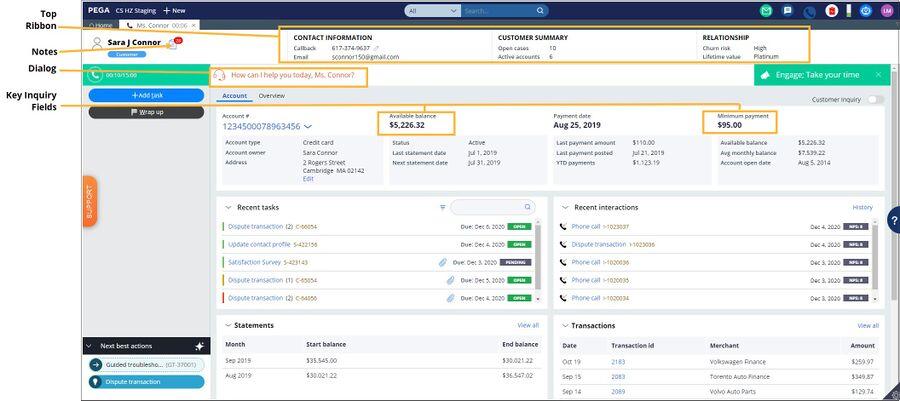
Best practices for designing the customer composite
When designing a Pega Customer Service application, you can benefit from a cohesive methodology about what, where, and when to display data elements during the customer and agent interaction. You want to avoid building user experiences that mirror the existing system (bad practices and all) or where information is placed on the screen with a just-in-case thought process that leads to a wall of data. This article provides a sample methodology to help you make decisions on the need, placement, and level of access to data when designing and building your Customer Service solution.
Terminology
The methodology uses the following terms to indicate how information is placed on the customer composite.
Visible - Information that is present and visible on the screen without having to click or navigate to it (in the top 10% of all data).
Available - Information that is easily reached, usually within one click:
In the middle 20-70% of data.
An ability to quickly view the data is required.
Accessible - Information that is reachable often with two clicks. This information is two levels down. Items that fit into this category are not always used and are in the bottom 20% of data.
Cognitive load - The mental processing power needed to use a product. If the amount of information to be processed exceeds the user's ability to process it, the overall performance suffers. For example, when using an application that presents a wall of data, both the sheer volume of data and potentially the layout and arrangement of that data can cause a high cognitive load.
Evaluation matrix
The following criteria are a starting point for a standard way of evaluating and deciding on the importance, usage, location, and potential implementation of data elements and corresponding views within your application. Each column shows a criteria and possible values, and the bottom row shows an example.
|
Information name |
Description |
Information used by CSR, caller, or both? |
Information used more than once during the interaction? |
Average usage |
Changes the caller behavior? |
Changes the CSR behavior? |
In the interaction, when is the information used? |
Suggested presentation |
Suggested screen order |
|
CSR |
Yes |
bottom 20% (rarely used) |
Unlikely |
Unlikely |
First 10 seconds |
Accessible |
1st quartile |
||
|
Caller |
No |
middle 20-70% (frequently used) |
Likely |
Likely |
First minute |
Available |
2nd quartile |
||
|
Both |
top 10% (almost always used) |
Very likely |
Very likely |
First half of call |
Visible |
3rd quartile |
|||
|
Last half of call |
Other |
||||||||
|
Throughout |
|||||||||
|
Unknown |
|||||||||
|
Examples |
|||||||||
|
Caller Name |
First and last name of the caller |
CSR |
Yes |
90-100% |
Likely |
Unlikely |
Throughout |
Available |
1st quartile |
Evaluation matrix criteria
When using the evaluation matrix, consider the following questions to determine the relative importance of the information to display.
Information used by CSR, caller, or both?
Is the information going to be requested by the caller or the CSR during the interaction? How likely will this request be, and when will the request likely happen? For example, when the service case involves a credit card, the current balance or available credit is information that probably should be visible or available.
Information used more than once during the interaction?
If a piece of information is referenced often during the interaction, this has high value in always being visible. The customer name or account number are examples of items that would be referenced often by a CSR and should be visible at all times.
Average usage
Looking at all the interactions that CSRs handle each year, what percentage of those will reference a specific data element?
Bottom 20% of data elements only come up in very specific servicing scenarios. Information that is in this bottom fifth should be at least one or two clicks away. This may involve putting the information in a collapsible view or section or on one of the Customer composite tabs that are not displayed by default.
Middle 20-70% of data elements make up the bulk of information that is available within an application. The elements are often scenario-based in that they are frequently needed based on different scenarios:
- A customer service application can have hundreds of pieces of information but typically only 10 to 20% of that information is directly or indirectly referenced during any given servicing interaction.
- Data that falls into this bracket must have good information hierarchy that leads to it, but this data should not always be visible.
- Allowing the CSR to make this information visible, either temporarily or permanently, for example, by expanding hidden fields, can help accommodate the situational nature of these data elements.
- Data elements in this category are usually referenced during an interaction and should have prominent placement on the screen, such as in the top half of the UI or other place of focus.
Top 10% of data elements, which should be limited in number, receive the most prominent placement on the screen. Regardless of the action or event that is being performed, these data elements are visible. The caller name and account number are good examples of data in the Top 10% of usage.
Changes the caller behavior?
Is the information of a nature that it will alter the way the caller perceives or goes about asking questions for the interaction? For example, telling a customer that you are aware that they called yesterday and that you already know what they called about can greatly change the questions, call time, and behavior.
Change the CSR behavior?
Is the information of a nature that it will alter the way the CSR handles a caller interaction? For example, knowing that the caller is a frequent caller and that they are at an elite level will change the CSR handling of the caller.
In the interaction, when is the information used?
Information has value at different points in the interaction life cycle:
For example, if the caller is a VIP customer and should be treated accordingly, that information must be highly visible to the CSR at the beginning of the customer interaction during caller verification process.
Conversely, if data is required at the end of an interaction, this should also be considered for the UI.
Customer Service interaction elements
In Pega Customer Service, the customer composite includes many of these best practices. The figure below shows the elements of a phone interaction case.
The Ribbon provides information that will always be visible even when performing a task.
Notes are a good example of time-sensitive information that is potentially always referenced at the beginning of a call but does not need to be always visible.
Key inquiry fields are fields that are likely to be required during a customer interaction. Different implementations have different needs and thus the fields displayed will vary.
Notice the Statements and Transactions tabs at the bottom of the composite. These can be displayed or hidden with a single click.
When updating and extending the user experience of your Pega Customer Service implementation, consider the key principles of visible, available, and accessible. Think about the timing of data during an interaction. Put a methodology in place early and then scrutinize what, where, and how you place data elements in your UI. Following these simple rules will help you complete your journey to a great user experience.
This Topic is available in the following Modules:
If you are having problems with your training, please review the Pega Academy Support FAQs.
Want to help us improve this content?
