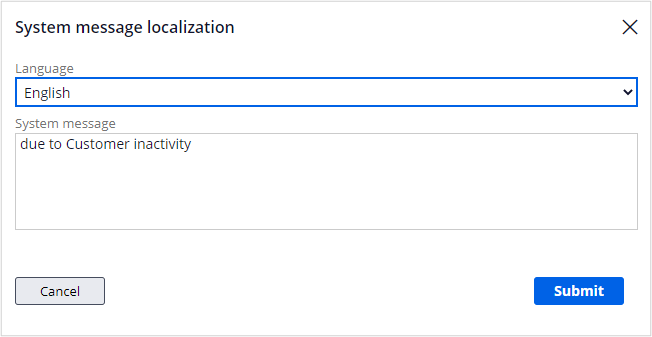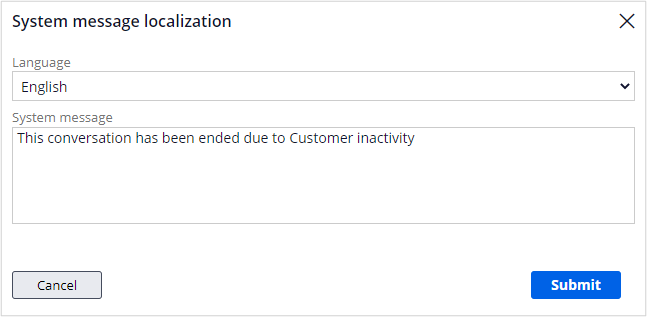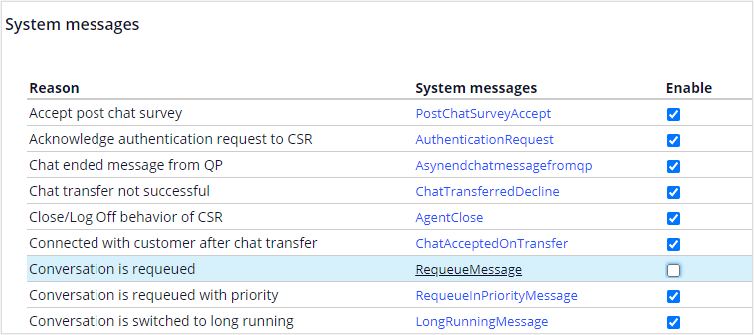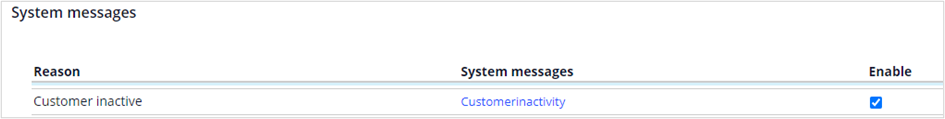
Configuring system messages
Use Pega Customer Service™ to enable, disable, or customize the messages that the system sends to CSRs and customers during chat conversations. For example, a CSR can send an authorization request to a customer.
You can view the system messages in multiple languages. However, you cannot edit the system messages in languages other than English. English is the default language.
Customizing and localizing the messages
You can customize and localize the system messages in App Studio based on your business needs.
To customize the existing system messages,
- Log in to App Studio.
- Click Settings > Chat and messaging.
- In the list of chat and messaging settings, click System messages to display all the system-generated messages that are available in the application.
- In the System messages view, in the System messages column, click the message that you want to customize.
For example, click the Customerinactivity message.
In the System message localization dialog box, the system displays the default language and the system-generated message. - Select the language for which you want to edit or localize the system message, and then edit the message that you want to display to the CSR or the customer.
You can also use the default (English) system messages in localized messages.Nota: To localize system messages, you must configure the translation pack. - Click Submit, and then save your work to update the system message.
Disabling system messages
You can disable specific system messages so that the system does not send them to the customer or CSRs.
For example, clear the RequeueMessage checkbox to stop the system sending messages to the customer if the conversation has been requeued.
This Topic is available in the following Module:
If you are having problems with your training, please review the Pega Academy Support FAQs.
¿Quiere ayudarnos a mejorar este contenido?