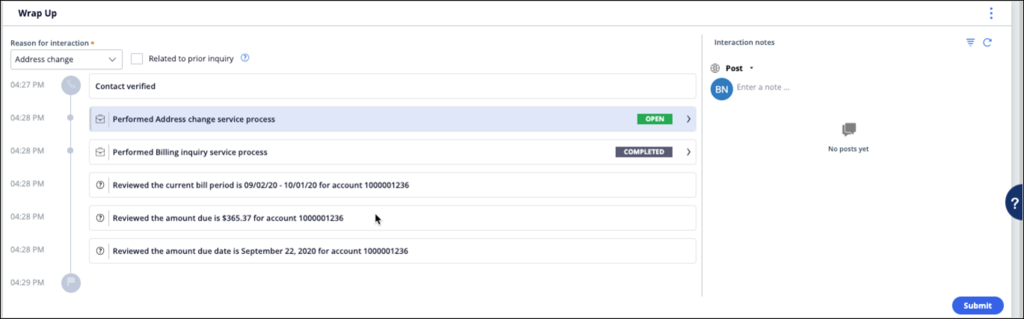
Using the interaction wrap-up feature
Wrap-up is a critical component of interaction in Pega Customer Service. The wrap-up flow is designed to resolve the interaction case and provide a concise summary of the actions and activities that occurred during an interaction. This topic talks about best practices and patterns for using and configuring wrap-up.
Using the interaction wrap-up feature
There are two ways to handle wrap up in Pega Customer Service.
Quick wrap-up
When the most important priority is to reduce handle time and make the CSR available for the next interaction, configure the system to use 'Quick Wrap-up.' 'Quick Wrap Up' is designed to eliminate the wrap-up step altogether. When this option is configured, the wrap-up screen is skipped, the interaction is resolved and closed, and the CSR focus is moved to the next tab in their application. Default selections are made for the Reason for Interaction, and the CSR is not presented with a summary screen or the opportunity to create notes on the interaction.
'Quick wrap up' is configured as a setting on the interaction driver rule. Instructions to enable this feature can be found in the Pega documentation.
Standard wrap-up
When configured, the standard wrap-up flow presents the CSR with a summary of the interaction, allows them to set a reason for the interaction, and provides the opportunity to add notes and comments.
Wrap-up best practices
Follow these best practices to provide efficient wrap-up of customer service interactions:
Automatically set 'Reason for Interaction'
The Reason for Interaction field should be populated by the application automatically. You can configure the application to use the first action, last action, or longest running case as the primary reason for interaction. Configure this setting to reduce the need for CSRs to change the reason drop-down. Setting this value also allows reporting based on the reasons customers are contacting your organization. This data can be used to find ways to improve your operational efficiency through improved automation.
Reduce or eliminate the need to take notes
Wrap-up is intended to show a concise summary of the actions taking during the interaction. By creating tasks and by using features like 'Express Inquiry,' the system automatically records all the actions during the interaction and presents the actions on the wrap-up screen and in the interaction history. This is a more accurate, concise, and consistent summary than adding notes manually. Notes take time to write, are subjective, and take longer to read and interpret when needed. Leveraging out-of-the- box wrap-up features reduce the need to take notes and provides a faster and more efficient experience for CSRs and customers.
Enable collaboration using Pulse
Occasionally, notes are needed for complex scenarios. CSRs can use the Pulse widget to record notes and commentary, and tag other users for follow-up and insight as needed. For long-running interactions, this tool can be used to allow users to collaborate as well.
Related to prior inquiry
Leverage The Related to prior inquiry field to help identify issues with First Contact Resolution (FCR). Pega Customer Service identifies when a CSR works on an existing case created during a prior interaction and automatically sets this field. Or, if the CSR reviews and answers questions about a prior case, they can select this checkbox during wrap-up.
Once this data is recorded, it enables reporting and analysis to understand how many interactions occur that are related to a prior inquiry by the same customer, regardless of how long ago the inquiry occurred. This is different than a normal FCR report. A standard FCR report typically looks for repeat interactions by a customer for the same reason within a period, such as 30 days. For example, let's say a customer calls about a billing issue on May 1 and works with a CSR to resolve it. If the customer calls back about the same issue, and if that call occurs outside the tracking period (on Jun 2, for example, which would be past the 30-day tracking window), that second call never counts against the First Contact Resolution rate.
By tracking the relationship on the second call, as Pega does, this problem is avoided. Pega can measure all the interactions this month that were related to a prior issue, regardless of when that issue occurred. This can provide insight into contact drivers and areas that can be improved with better follow-up, communication, or automation to reduce the number of repeat contacts.
Avoid customizing the wrap-up sub-flow
The wrap up process runs in a sub-flow to the interaction flow. To ensure compatibility with future application updates, Pega recommends using one of the two standard wrap-up patterns and avoid customizing the flow.
This Topic is available in the following Modules:
If you are having problems with your training, please review the Pega Academy Support FAQs.
¿Quiere ayudarnos a mejorar este contenido?
