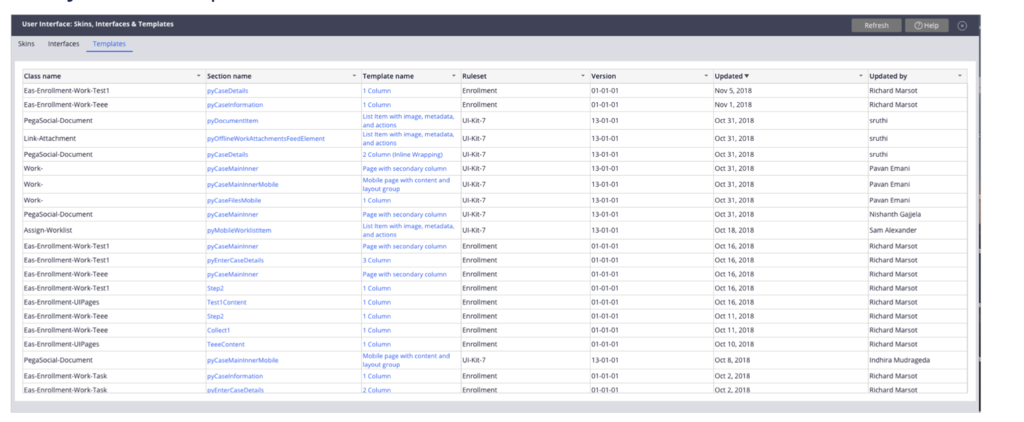
Finding sections using design templates
To find all sections that use design templates in your application, switch to Dev Studio.
Steps to identify design templates within sections
In Dev Studio:
- Click , interfaces, and templates to open the landing page called Skins, interfaces & templates landing page.
- Click the Templates tab to see all the sections.
- Filter by ruleset and template name.
Dieses Thema ist im folgenden Modul verfügbar:
If you are having problems with your training, please review the Pega Academy Support FAQs.
Möchten Sie uns dabei helfen, diesen Inhalt zu verbessern?
