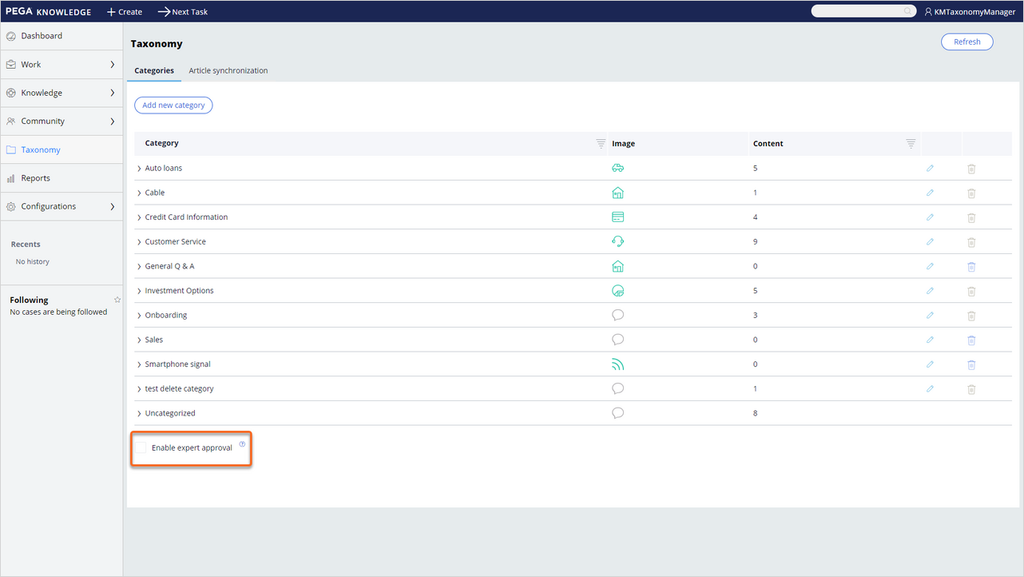
Taxonomy
By using a taxonomy, you can classify or group similar content, which helps you organize your knowledge base and supports a more efficient search and display of content. With Pega Knowledge you can create or edit hierarchical content categories (one-to-multi-level categories), or you can add category icons that can be displayed on knowledge help sites. The application also supports the linking of multiple taxonomy categories to content.
Taxonomy creation and management
When the existing categories are unsuitable for new content, you can add a new category. You can view sample categories in the taxonomy, for example Auto loans, Customer Service, Investment Options, and Retail Banking. Before you create a new taxonomy category, consider the most logical structure that aligns with your business needs and organizational hierarchy.
You can also edit the details of a particular category to change the name of a category, authorized roles and category image. You can delete completely unwanted categories from the taxonomy. A Taxonomy Manager role is required to create a new taxonomy category, or edit and delete existing ones.
Category approval
You can use the normal approval process or specify that a Category Knowledge Expert approves the category, and all its child categories if applicable.
If you choose an external approver as the knowledge expert, you must configure the service level agreement (SLA). By using SLAs, you can standardize how external approvers can either approve or reject the articles. An external approver email address receives an email notification with the article link for review. This article link is accessible for one time only.
The following figure shows the Taxonomy tab and the Enable expert approval checkbox that you can select to set up approval for categories:
This Topic is available in the following Module:
If you are having problems with your training, please review the Pega Academy Support FAQs.
¿Quiere ayudarnos a mejorar este contenido?
